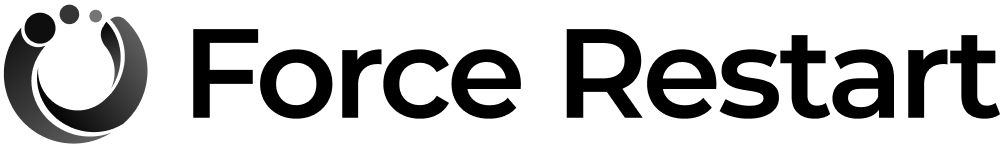How to Force Restart of Old iPhone
There may come a time when your iPhone becomes unresponsive or freezes, and you need to perform a force restart to get it back up and running. This can be especially useful if your device is not responding to touch or if the screen is completely black. In this article, we will guide you through the steps to force restart your iPhone.
How to Force Restart an iPhone
The process of force restarting an iPhone varies depending on the model you own. Below, you will find instructions for different iPhone models:
1. iPhone 6s and Earlier Models:
If you have an iPhone 6s or an earlier model, follow these steps:
- Press and hold the Home button and the Sleep/Wake (Power) button simultaneously.
- Continue holding both buttons until you see the Apple logo appear on the screen.
- Release the buttons and wait for your iPhone to restart.
2. iPhone 7 and 7 Plus:
If you own an iPhone 7 or 7 Plus, the force restart process is slightly different:
- Press and hold the Volume Down button and the Sleep/Wake (Power) button simultaneously.
- Keep holding both buttons until the Apple logo appears on the screen.
- Release the buttons and wait for your iPhone to restart.
Step 2: Force Restart Your iPhone
Now that you know the force restart method for your iPhone model, follow these steps:
- Locate the necessary buttons on your iPhone.
- Press and hold the specified buttons simultaneously.
- Continue holding the buttons until you see the Apple logo on the screen.
- Release the buttons and wait for your iPhone to restart.
When to Force Restart Your iPhone
Force restarting your iPhone should only be done as a last resort when your device is unresponsive or frozen. Here are some situations where a force restart may be necessary:
- If your iPhone is not responding to touch or swipes.
- If your iPhone’s screen is black and unresponsive.
- If your iPhone is stuck on the Apple logo during startup.
- If your iPhone is experiencing severe performance issues.
It’s important to note that force restarting your iPhone will not erase any data or settings. It simply forces the device to restart and clears any temporary glitches or freezes that may be causing the issue.
Conclusion
Knowing how to force restart your iPhone can be a useful troubleshooting tool when your device becomes unresponsive. By following the steps outlined in this article, you can easily perform a force restart on your iPhone and get it back to normal functioning.