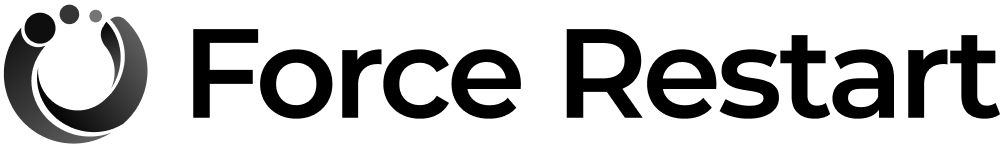How to Force Restart Your iPhone: A Step-by-Step Guide
There may come a time when your iPhone becomes unresponsive or freezes, leaving you wondering what to do. In such situations, a force restart can often resolve the issue and get your iPhone back up and running. In this guide, we will walk you through the steps to force restart your iPhone.
Why Force Restart?
Force restarting your iPhone can help in various situations, such as when your device is frozen, not responding to touch, or experiencing software glitches. It is a useful troubleshooting method that can resolve minor software issues without the need for a complete reset or restore.
How to Hard Reset an iPhone
The method to force restart your iPhone varies depending on the model you have. Below, we have outlined the steps for different iPhone models:
Factory Reset – iPhone X or Later Models
If you have an iPhone X, iPhone XS, iPhone 11, or iPhone 12, iPhone 13, iPhone 14, iPhone 15, iPhone 16 follow these steps:
- Press and quickly release the volume up button.
- Press and quickly release the volume down button.
- Press and hold the side button until the Apple logo appears on the screen.
Force Restart iPhone 8 or Earlier Models
If you have an iPhone 8, or any earlier iPhone model, follow these steps:
- Press and hold the power button (located on the top or side of the device) and the home button simultaneously.
- Continue holding both buttons until the Apple logo appears on the screen.
When to Use a Reset
It is important to note that force restarting your iPhone should only be done when necessary. Here are some situations where a force restart may be required:
- If your iPhone is frozen and unresponsive to touch.
- If your iPhone is not turning on or off.
- If your iPhone is stuck on the Apple logo.
- If your iPhone is experiencing software glitches or crashes.
However, if your iPhone is functioning normally, it is best to avoid force restarting as it may interrupt any ongoing tasks or processes.
Conclusion
Knowing how to force restart your iPhone can be a handy skill when faced with unresponsive or frozen situations. By following the steps outlined in this guide, you can easily perform a force restart on your iPhone and resolve minor software issues without the need for extensive troubleshooting or a complete reset.
Remember, force restarting should only be done when necessary, and it is always a good idea to back up your device regularly to prevent data loss.